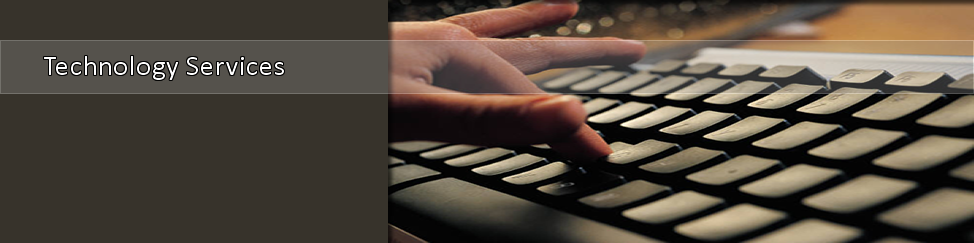Frequently Asked Questions
For first time users, the initial password to log on to campus computer is:
T (upper case) + the first 5 digits of your T# + tsu (lowercase). Example: T12345tsu
Students register for classes in their
MyTSU
account. After logging into MyTSU, click on the Banner Services tab. Then click on the student link. Under the student link, click on Registration then click on Add or Drop Classes.
Students can receive their ID card from the Office of Emergency Management. Instructions can be found on the TSU website under the Office of Emergency Management department.