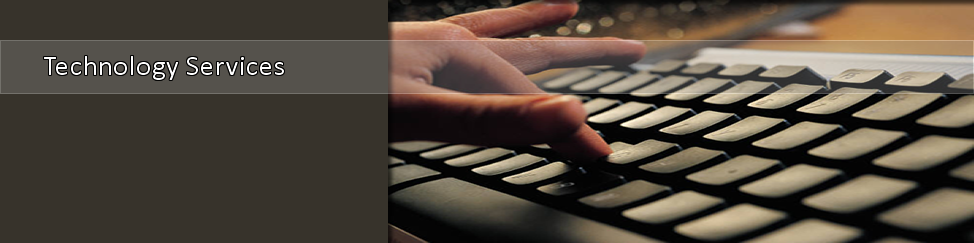Hardware & Software Purchases
TSU Computers for Faculty and Staff
All Windows-based computers must be purchased using the Dell or the Connection Punchout on the Tiger$hoppe home page. Apple products must be purchased through the Apple Punchout. The Office of Technology Services (OTS) has identified the standard systems below that meet the necessary requirements for computer use on campus. All systems must come with 3-years of onsite warranty. All laptops must come with Absolute software. These computers can be adjusted for individual needs. All other computer or computer related purchases will require prior approval from the OTS before submitting your requisition. Send request and provide a detailed justification as to why the below systems will not meet your needs to the OTS at pcrequest@tnstate.edu.
| Submit Work Request >> |
DELLLaptops: Latitude 7400 i7 16GB 1TB SSD (14” screen) $1,684.64 Latitude 7400 i7 16GB 512GB SSD (14” screen) $1,459.68 Latitude 7200 2-in-1 i7 16GB (12.3” screen) $1,544.4 Latitude E7270 i5, 8GB (12.5” screen) $1,578.37 Desktops: Optiplex 7070 i7, 16GB, 1TB SSD $1,275.00 Optiplex 7470 AIO i7 16GB 512SSD (23.8" screen) $1,222.50
|
GOVCONNECTIONDesktop: Lenovo ThinkCentre M93z All-In-One i7 8GB (23.8” touch screen) $1,621.44
GDW-GTablet: Microsoft Surface Pro 3
|
All Windows-based computers must be purchased using the Dell or the Connection Punchout on the Tiger$hoppe home page. Apple products must be purchased through the Apple Punchout. The Office of Technology Services (OTS) has identified the standard systems below that meet the necessary requirements for computer use on campus. All systems must come with 3-years of onsite warranty. All laptops must come with Absolute software. These computers can be adjusted for individual needs. All other computer or computer related purchases will require prior approval from the OTS before submitting your requisition. Send request and provide a detailed justification as to why the below systems will not meet your needs to the OTS at pcrequest@tnstate.edu.