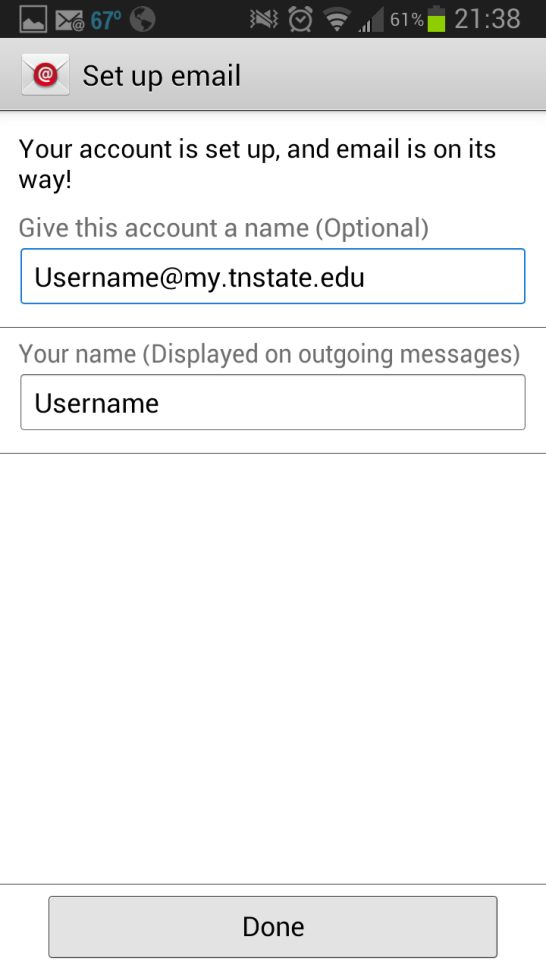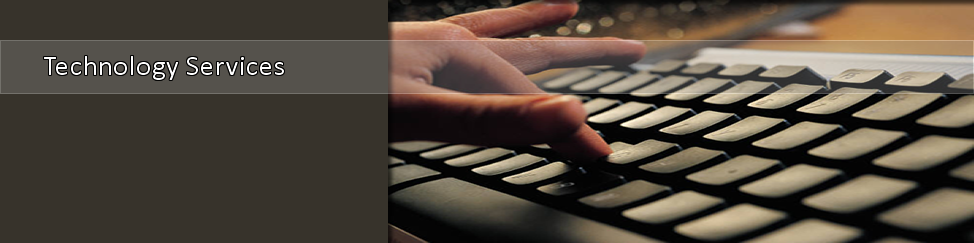Student Email Setup On Andriod
1. Click on “Apps”, and then go to “Settings”
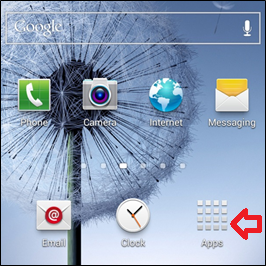
1. Click “Add account”
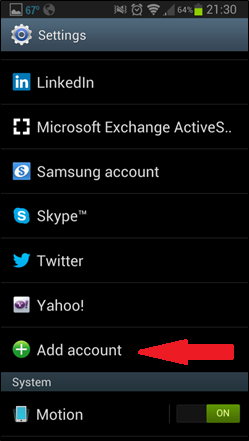
3. Click "Email"
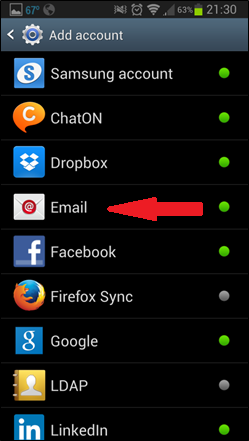
4. Enter your credentials (Same username/password you use for signing into the computer and Elearn)
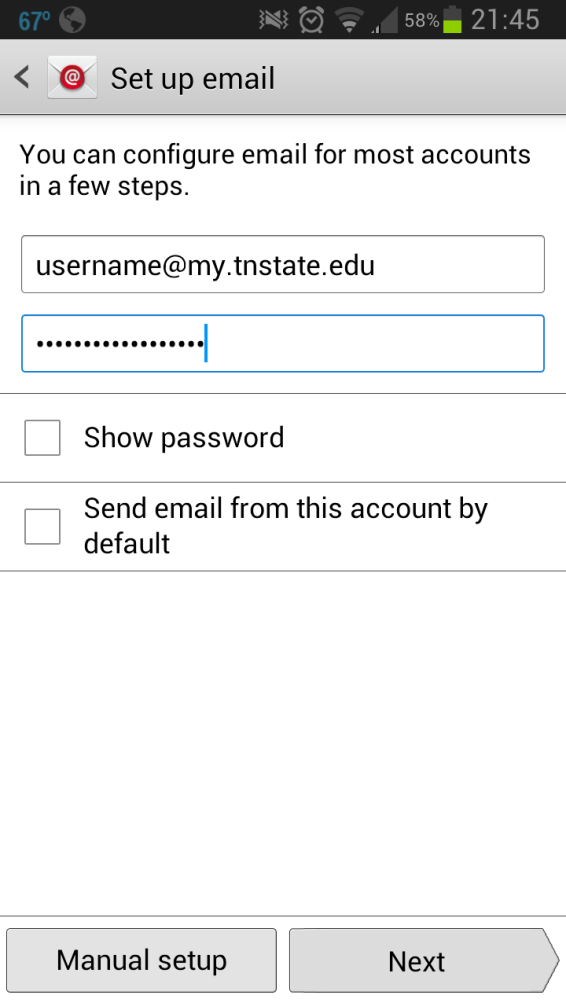
5. Click “IMAP account”
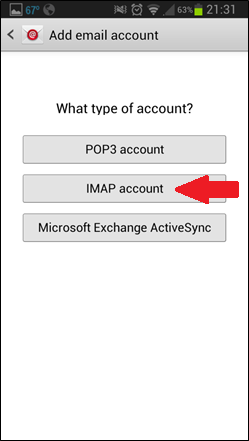
6. I MAP server – “outlook.office365.com”; Change “Security type” to “SSL”; Change Port to “993”
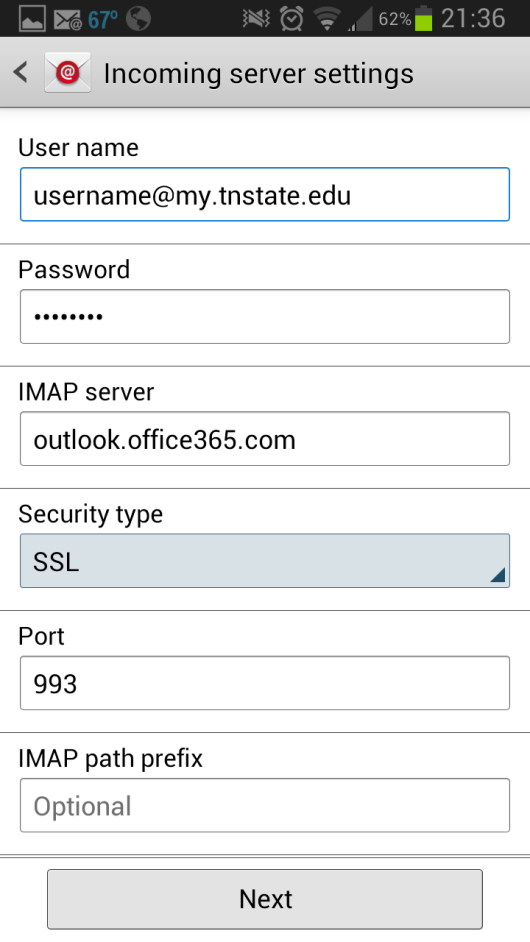
7. You can set your own schedule times
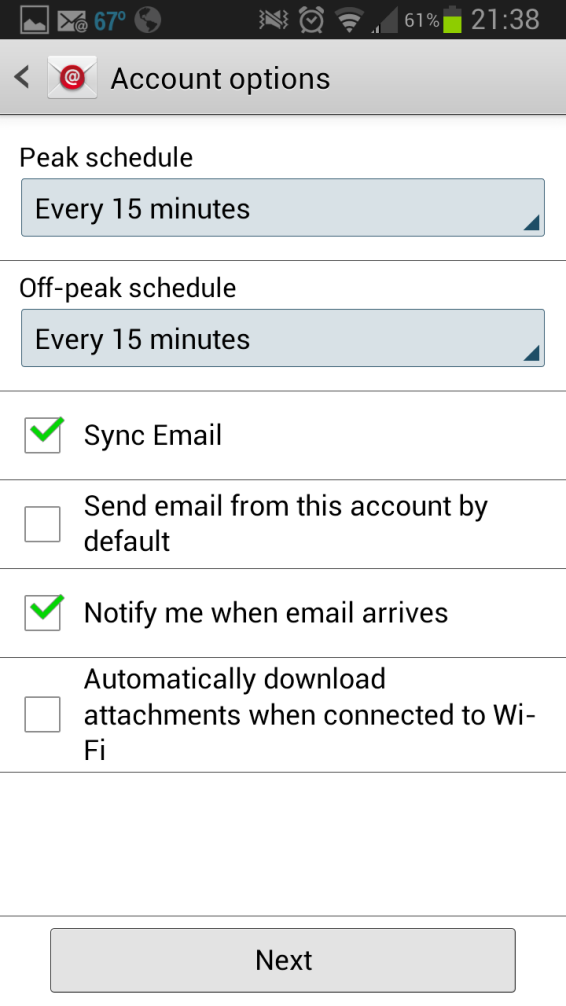
8. Fill in the blanks