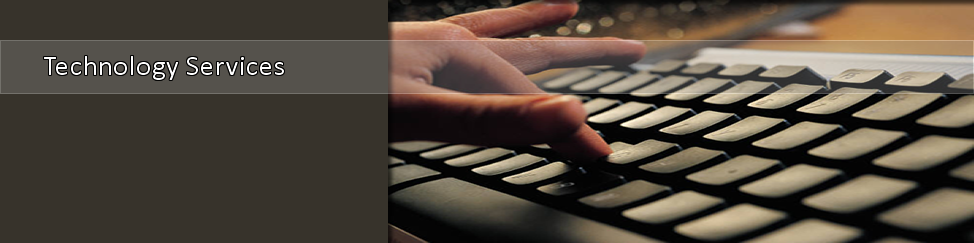One-Time Password (OTP) Process
Required: In order to complete the OTP Manual Entry Process, you must fulfill the following criteria:
- Have access to a computer with Internet connectivity.
- Unable to access your iPhone, Android, or YubiKey.
- Called the TSU IT Helpdesk at 615-963-7777 and received your 8-digit OTP.
- Know your MyTSU username and password. Contact the TSU IT Helpdesk if you need your login info.
1. On your PC, open an Internet browser and go to your desired TSU resource. Below is an example of trying to login to MyTSU at https://mytsu.tnstate.edu. You can perform this same action for email, e-learn or any TSU resource that requires MFA.
2. After successfully entering your credentials, you will see the OneLogin window to enter your 8-digit OTP password that you received from the TSU IT Department. Click continue.
3. Success! You have completed the OTP entry process. You can now access your desired TSU resource. Reminder that the OTP is only valid for 72 hours. Once you recover your existing phone, register your new phone with MFA or find your YubiKey, the OTP will become invalid. You will have to get another OTP from the TSU IT Helpdesk. Please contact the TSU IT Helpdesk at 615-963-7777 or helpdesk@tnstate.edu if you need additional assistance.