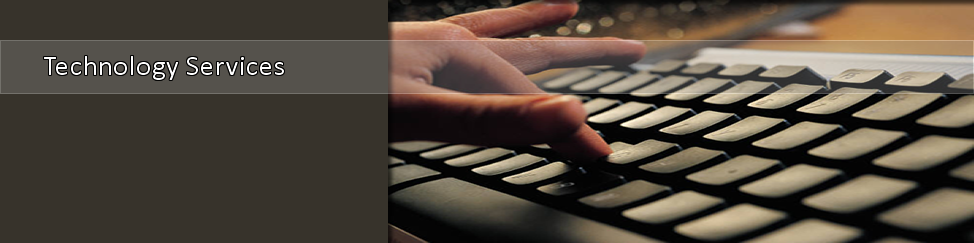Faculty and Staff Frequently Asked Questions
Faculty & Staff
1. What is my initial password to log on to a campus computer?
For first time users, the initial password to log on to a campus computer is:
T (upper case) + the first 5 digits of your T# + tsu (lower case).
Example: T12345tsu
2. How do I know what my T-Number is?
If you do not know your T-Number, you can go to: https://mytsu.tnstate.edu/cp/home/displaylogin. Once at the site click on the link that says: "To retrieve username and T-Number click here." On the next page enter the required information and your username and T-Number will be displayed. Otherwise contact Human Resources at (615) 963-5281 for your T-Number.
3. How do I get a Banner Production Account?
In order to receive an account to access Banner Production you will need to fill out an Employee Confidentiality Agreement and Banner Security Request Form. These two forms can be retrieved at the following website along with information on how to process the the forms: /banner/banneraccess.aspx.
4. How can I enter a service request for my computer?
If you need to place a service request work order for a technician to work on your office computer, visit the website below and log on using the username and password that you use for logging on to your computer. Please enter your building name, phone number and room number along with a brief description of your issue: Log Tech Ticket>>