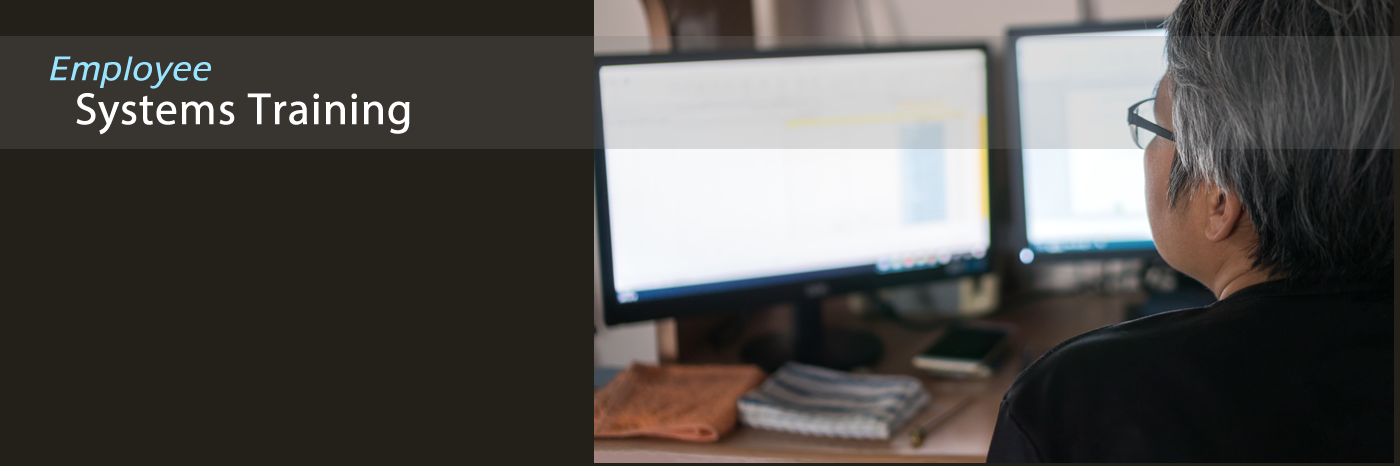Tiger Tips
Employee Computing Tips
How to reset your own password
Did you know that you can reset your own TSU network password?
Need to contact a TSU employee, but not sure if they are on campus or working from home?
Did you know that employees may contact other employees quickly and easily using Microsoft Teams on their PC? You don’t have to use your phone!
Just keep Microsoft Teams up on your computer all day…and you’re set. This way, whether that person is working from home or is in their TSU office, you’ll be sure to get in touch.
HOW TO USE IT
- On your PC, search for "Microsoft Teams".
If you don't have it, Download Microsoft Teams to your PC >> (And after installing it, search on your PC for "Microsoft Teams") - Click "Calls" on the left navigation
- In the "Type a name" box, enter the name of the person you want to call and select the person
- Click the "Call" button