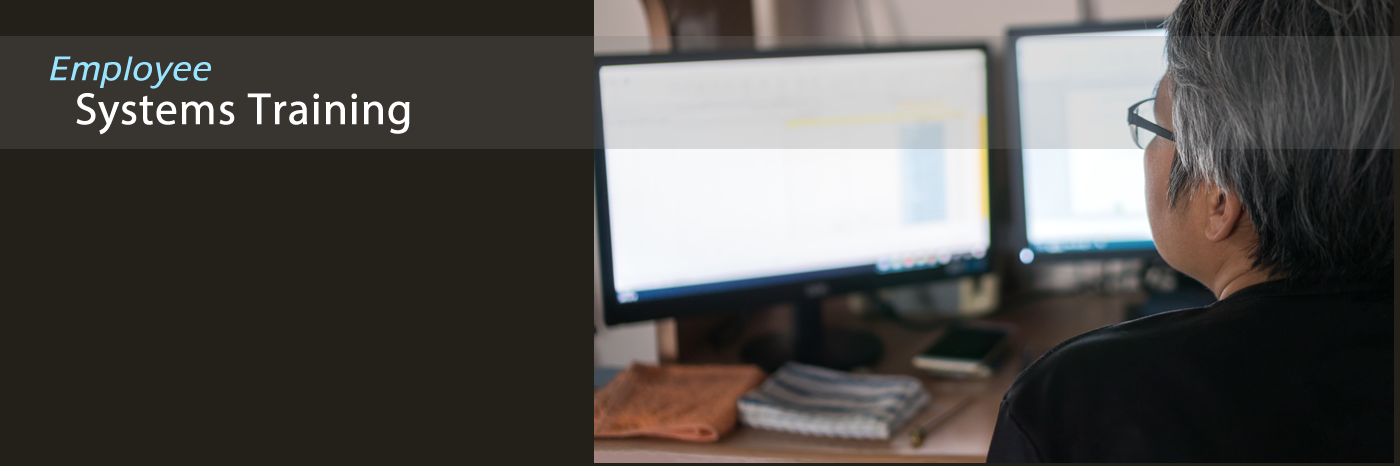SQL Developer
Helpful Tips
Reset SQL Developer Password
Users are able to reset their own passwords.
- While in SQL Developer, open a SQL worksheet on your connection to ODS
- Type in password; and execute that statement
- You should get a window like this:
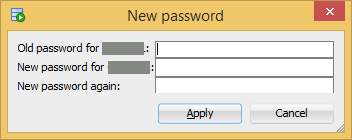
- Create a new password
- I would suggest logging out then logging back in using the new password
- If you have saved your password on the ODS connection properties, you will have to change it there and save it also.