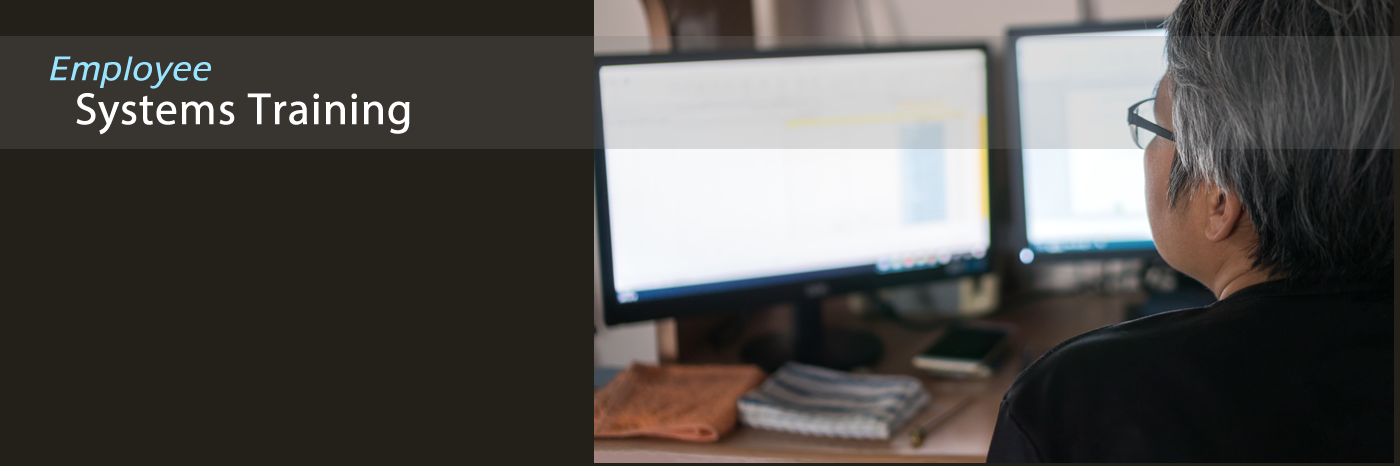- Home >
- Training >
- Software Training
- > Excel Training
Excel Training
Improve Your Skills
Introduction to Excel
View full training video...OR...view by topic below:
Blank Workbook 2:17
Opens up Ribbons 2:47
Ribbons divided into groups 2:59
Launch Button 3:23
Columns and Rows 4:24
Cell 5:01
Range 5:54
Multiple Sheets 7:35
Workbook 7:41
Stretching a column 10:09
Tips 11:33
fixing misspell on a cell (To get in a cell you have to double click on it) 13:13
Merge & Center 16:30
Click and Drag 16:59
Click and Drag SHORTCUT 17:04
Trick 17:43
Trick to resize columns 18:33
Intermediate Excel
View full training video...OR view by topic below:
Format painter 1:09
Conditional formatting 2:18
Specific formatting 4:28
Formulas 5:20
=Sum( 6:50 & 8:15 8:45 (auto sum)
Reformat conditional formatting 9:35
=average( 9:55
=max( (highest value)
=min( (lowest value)
Formula bar 11:25
Auto fill 13:10
Pattern auto fill 14:00
Dates/time auto fill 15:05
Sort 15:55
Filter 16:48
Freeze pane 18:30
Advanced Excel
View full training video ...OR...view by topic below:
Start 0:00
Introduction 0:03
Overview of List Design 1:02
Formatting Lists as Tables 4:47
Filtering Records from Lists or Tables 6:45
Removing Duplicates from Lists or Tables 10:19
Flash Fill 13:40
Single & Multi-Level Sorting 16:50
Inserting Automatic Subtotals in Lists 21:27
Inserting Data Charts Using Recommended Charts 27:36
Formatting & Editing Chart Elements 32:28
Creating & Applying Custom Chart Templates 36:58
Adding & Removing Data from Charts 40:38
Inserting Sparklines 43:23
Printing Charts 48:52
Inserting Pivot Tables 49:57
Filtering Pivot Tables 55:04
Using Report Layouts in Pivot Tables 59:58
Refreshing & Changing Source Data in Pivot Tables 1:03:05
Inserting Pivot Charts 1:07:21
Data Validation 1:09:18
Applying Built-In Conditional Formatting 1:14:12
Creating Custom Conditional Formats 1:17:26
Linking Data 1:20:23
Comments 1:24:41
Protection 1:26:56
Multiple Topics in Excel
View listing of all training videos >>