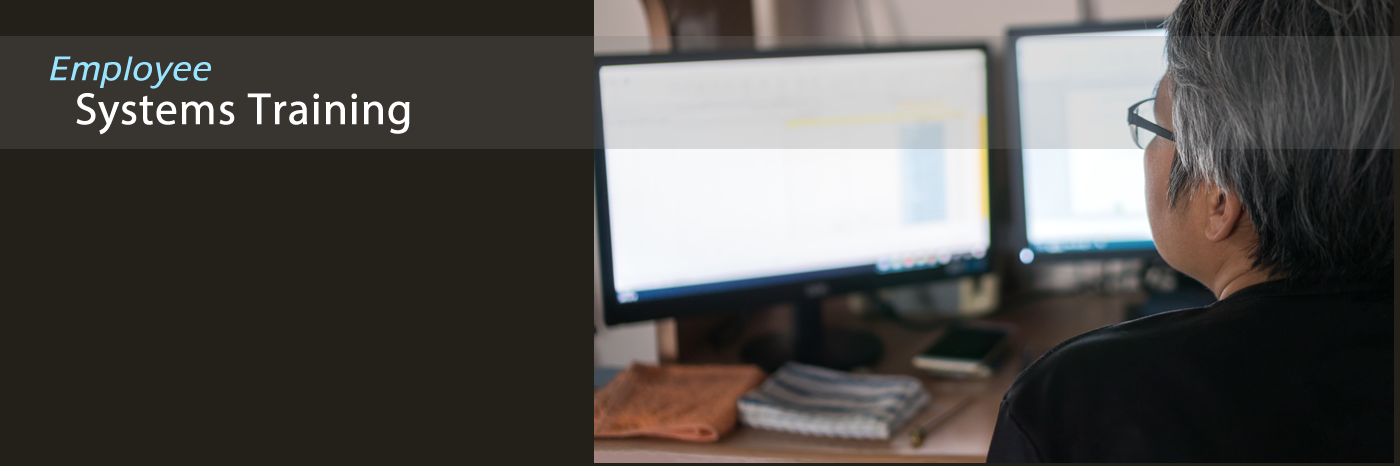- Home >
- Training >
- Software Training
- > Excel Training
Word Training
Improve Your Skills
How to Use Microsoft Word
View full training video...OR...view by topic below:
0:00 Start
0:50 Starting up
1:14 Recent documents and pinning documents
2:00 Templates
2:53 Layout - Tabs, ribbons and groups in Microsoft Word
5:33 Change Views
6:34 Using Tell Me
7:25 Insert, select and edit text
9:24 Using styles in Microsoft Word
10:31 Line spacing
11:25 Number and bullet list
12:28 Increase indent in lists
13:30 Spelling, grammar and thesaurus
14:58 Hyperlinking text
15:58 Add a Drop Cap in Microsoft Word
16:13 WordArt
17:39 Insert and format pictures
20:43 Insert shapes
21:23 Image order
22:20 Group images
23:15 Customizing margins and page layout
25:04 Page breaks, adding blank pages
25:49 Insert Header or Footer
26:40 Insert page numbers in Word
27:33 Printing
27:58 Save as PDF in Microsoft Word
Collaborating With Others on Documents
How to post a Word document to the Cloud & setup who may access it to make edits, annotations, or just view it. Watch video:
How to replace multiple hyperlinks in a Word document
Alt-F9 is your friend. See here >>