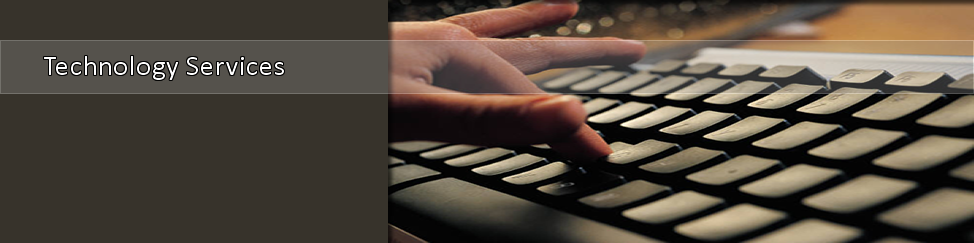Calls, Messaging, Meetings
Using Microsoft Teams

MS Teams is TSU's chosen method of communication. It allows you to call TSU employees AND external numbers quickly and easily. MS Teams also interfaces with multiple apps as well for collaborating on shared documents, project management, and beyond. NOTE: Using the app RingCentral in Microsoft Teams allows you to call numbers that are external-to-TSU. Details further below.
The Benefits of Using Teams? You can:
- instant-message a colleague, easily sharing documents, images, etc.
- hold online meetings via Teams, connecting people anywhere in the world
- make calls to TSU employees, leaving voicemail if necessary
- make external-to-TSU calls via RingCentral in Teams, leaving voicemail if necessary -- COMING SOON!! (see setup below)
- manage your projects and workload, Kanban-style & more
- communicate on-the-go, via your cell, on Teams meetings with others inside your organization
- make your workload more efficient via the many apps that Teams partners with
How to Install & Access MS Teams
YOUR TSU COMPUTER:
Microsoft Teams is already installed on your TSU computer. To access it, just type "Teams" in the search box on your PC & when "Microsoft Teams" appears, click it to open it.
YOUR MOBILE DEVICE:
To install it on your cell phone or tablet, download MS Teams to your device & follow the prompts. An app will be installed on your homescreen.
How to Use MS Teams
Learn how to make a phone call, message someone, hold meetings, etc. using Teams.
Watch the appropriate video for what you're seeking to do:
APPS FOR ANYTHING YOU NEED!
Teams has a plethora of apps that will streamline your work processes. And some software you're already using may even have a Teams app, like PandaDoc for document-signing and Trello for project management. Be sure to explore the apps. Here is just a small sampling>>
HOW LONG IS DATA KEPT IN MS TEAMS?
Video meetings: are stored to the OneDrive of the meeting organizer and expire 21 days after the meeting ends. Therefore, if you'd like to keep a copy, be sure and download it to a safe/secure location.
How to Call Persons External to TSU? -- Setup RingCentral in Teams
RingCentral is an app in Microsoft Teams that allows you to make phone calls to non-TSU phone numbers...such as businesses, cell phones, etc.
How to Setup and Use RingCentral in Microsoft Teams >>
How to Put "Call Me on Teams" in Your Outlook Signature
Want a link that TSU employees can click in order to call you on Teams?
It's simple! Just copy the link below...but be sure to change the part in orange to be your email address.
https://teams.microsoft.com/l/call/0/0?users= bsanders@tnstate.edu
Suggested Headset
Managers, you'll want to order headsets for all employees.
Order a headset similar to this one from Staples ...via the Procurement System .