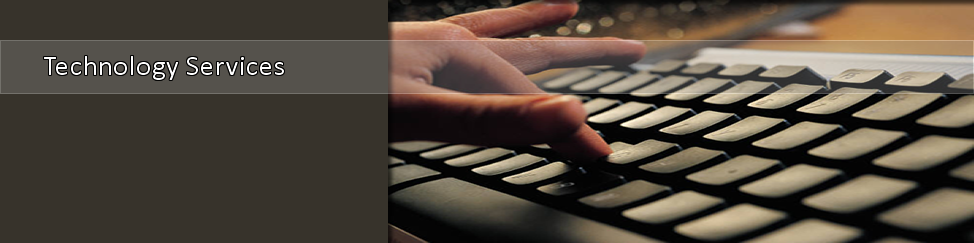Residence Hall Technology Resources Guide
Basic services for telephone, cable TV, and Internet access are provided to residents in dorms and apartments. The University cannot provide individual service to each resident for hardware or software configuration issues. Go to https://www.tnstate.edu/cit/NetworkConnectionGuide.aspx to view basic information on configuration. The table below outlines services and resident requirements for use of technology services.
| Ethernet Connection | Equipment to be furnished by resident to access basic services | Optional Equipment | Loss of Services/Problems | Notes |
|---|---|---|---|---|
| Ethernet Card for connection to a network jack in room | • 10/100 twisted pair Ethernet card and 10 base T-Cable (20' or longer) to connect the computer to the wall jack • Configure card for TCP/IP using DHCP (automatic) addressing • Use the operating system online help facility to assist with configuration. Search for "tcp/ip" for specific directions.• See website for further details: https://tnstate.edu/cit/NetworkConnectionGuide.aspx | • A Hub to share two simultaneous connections to the single Ethernet connection in dorm rooms. • Hubs are sold in local eletronic and computer stores. | • Call the Help Desk at 615-963-7777 for assistance up to the jack only. • May require scheduled appointment with University technician to investigate room jack.• Hardware failures may require paid assistance from local computer service organizations. | • Ethernet cards are available for purchase at the Campus Bookstore. Installation must be performed by resident or resident designee. • General directions are provided on the University website at https://www.tnstate.edu.cit/NetworkConnectionGuide.aspx. |
| Ethernet card for wireless connection | • 802.11b compatible WiFi Ethernet card • Configure the Ethernet card for the TCP/IP protocol using DCHP (automatic) addressing and the wireless network connection set to "tsuwireless" • Use the operating system online help facility to assist with configuration. Search for "tcp/ip" for specific directions. • See website for futher details: https://www.tnstate.edu/cit/NetworkConnectionGuide.aspx • Configure card for TCP/IP using DHCP (automatic) addressing • Use the operating system online help facility to assist with configuration. Search for "tcp/ip" for specific directions. • See website for futher details: https://tnstate.edu/cit/NetworkConnectionGuide.aspx | • Call the Help Desk at 615-963-7777 for assistance up to the jack only. • May require scheduled appointment with University technician to investigate room jack.• Hardware failures may require paid assistance from local computer service organizations. | • Wireless cards are not sold in the Campus Bookstore. • Installation must be performed by resident or resident designee. • General directions are provided on the University website at https://www.tnstate.edu.cit/NetworkConnectionGuide.aspx. |