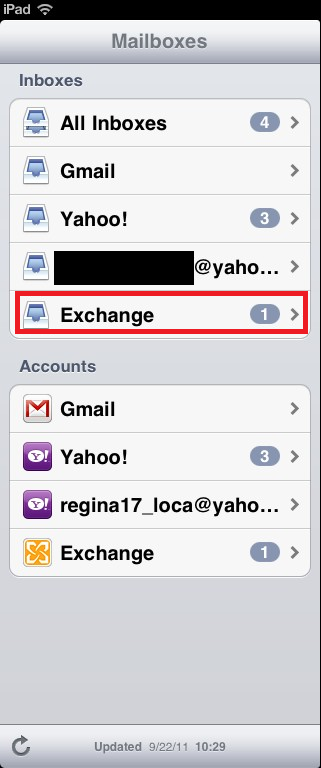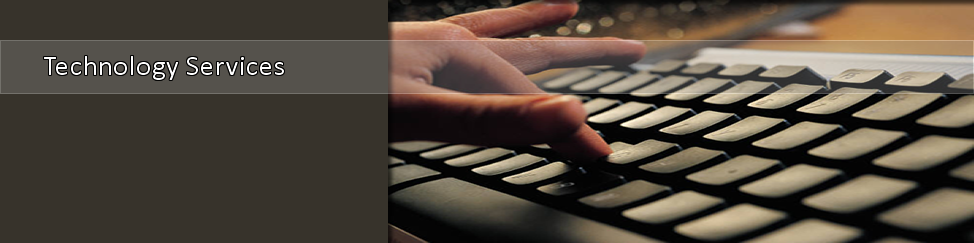How To Setup Email on Ipad
1. Click on Settings.

2. Select Mail, Contacts, Calendars and then Microsoft Exchange.
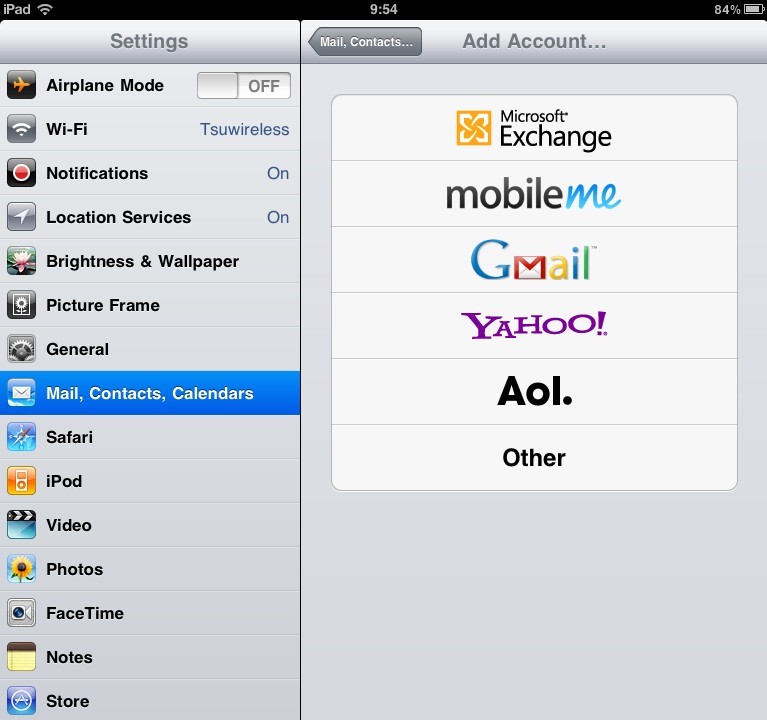
3. Your screen should now look like this:
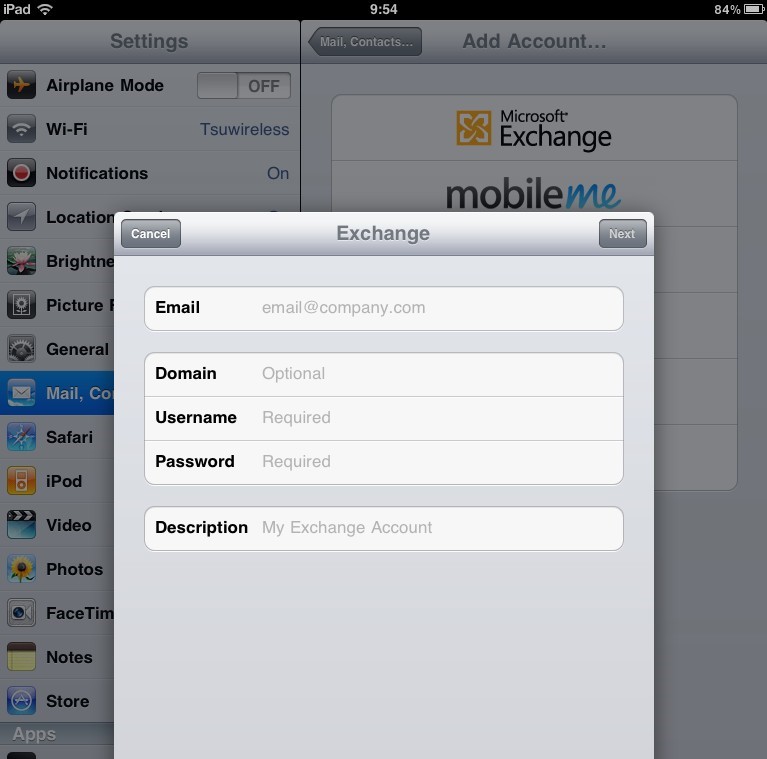
4. Fill in your email, tnstate for the domain your username and your password. The description will automatically be filled in after your enter the domain.
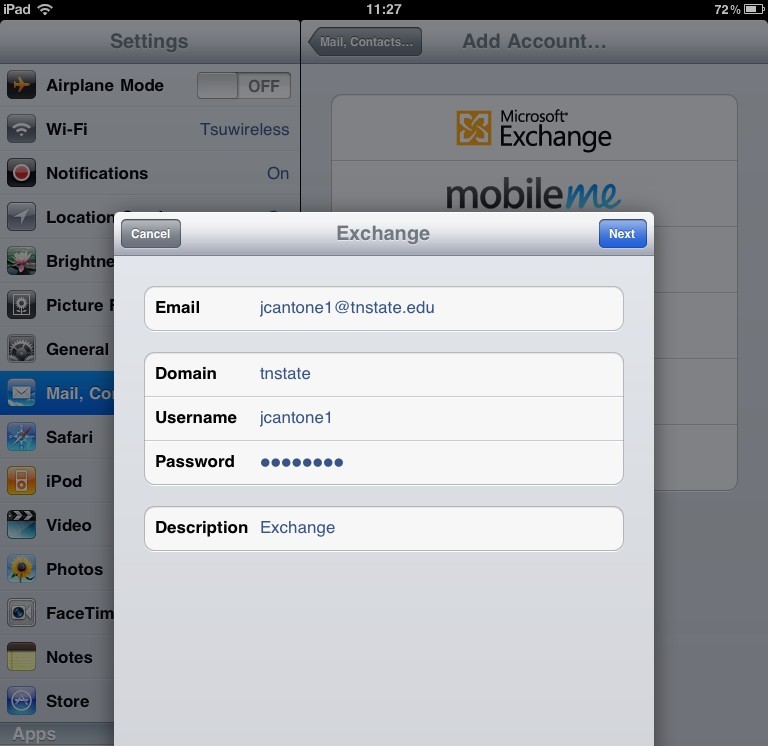
5. Your screen should now look like the one below. Enter email.tnstate.edu for the server field.
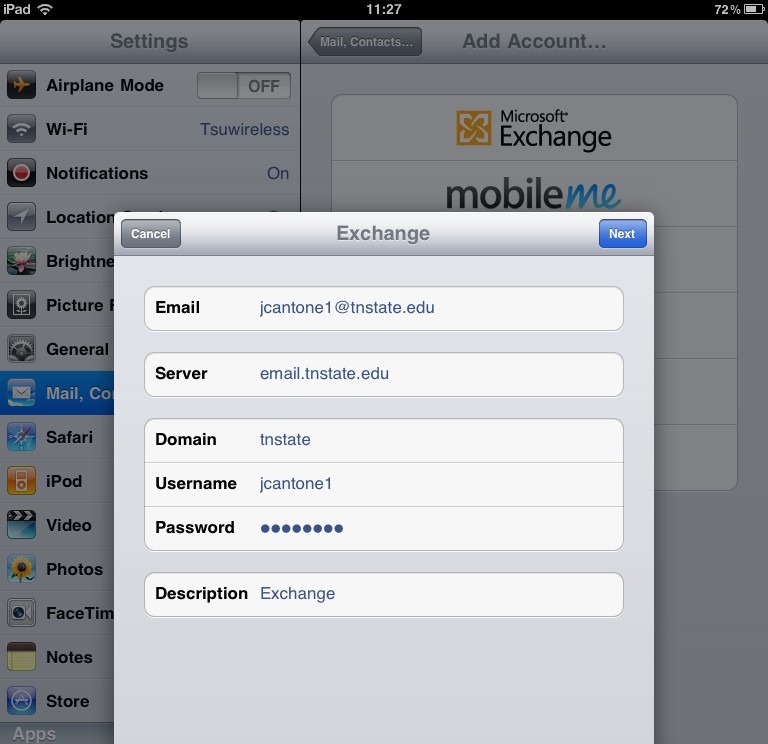
6. Your account has now been created on your device.
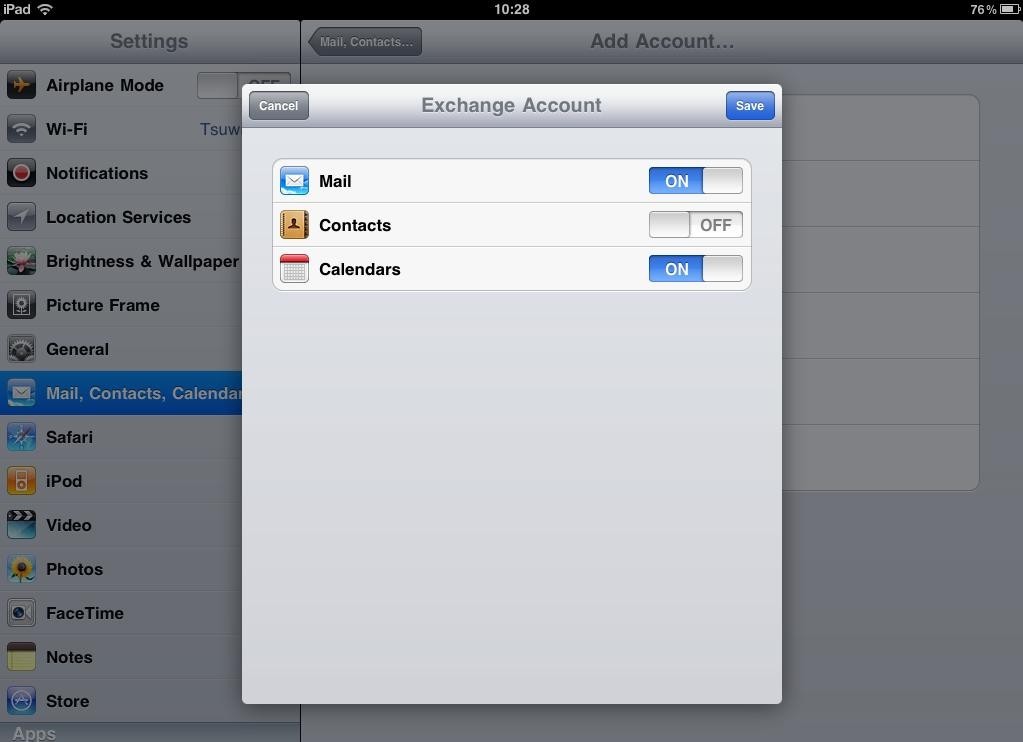
7. You should now see Exchange listed in your accounts. You will need to back to main screen to see your inbox.

8. Click on Mail.

9. Select Exchange