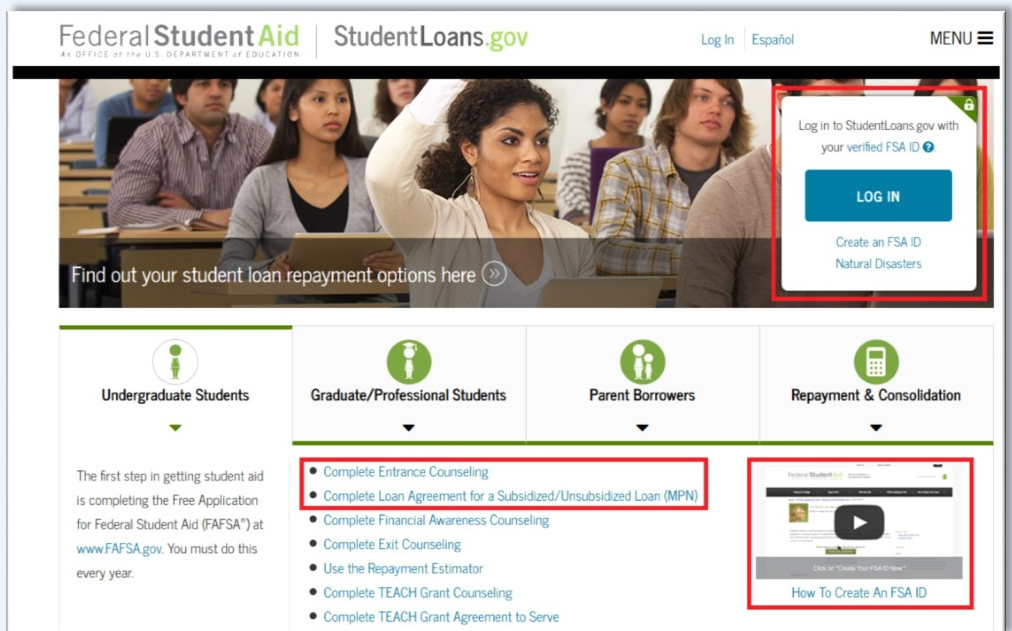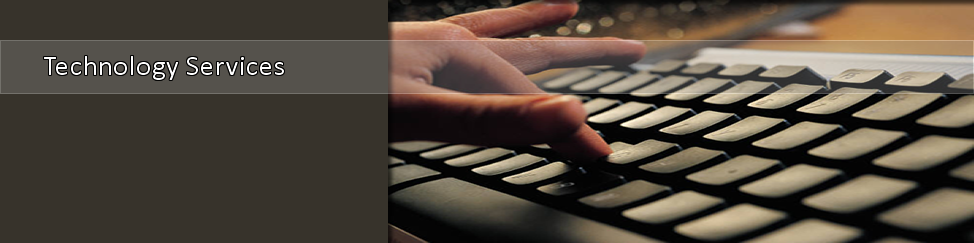How To Accept Financial Aid
1. Login to my myTSU
By now, you should have your login credentials from www.tnstate.edu/tnumber. Once you have your username and password, navigate to www.tnstate.edu/mytsu or mytsu.tnstate.edu to log in to your student portal.
Should you need login assistance, contact the Help Desk at 615-963-7777.
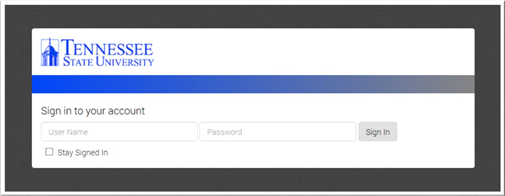
2. Click on Banner Services.
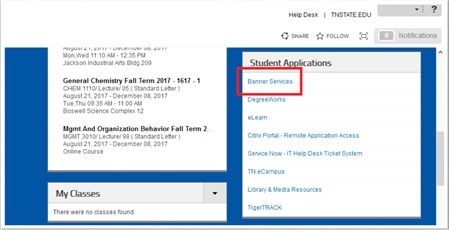
3. Click on Financial Aid.
You can click on the tab or the link.
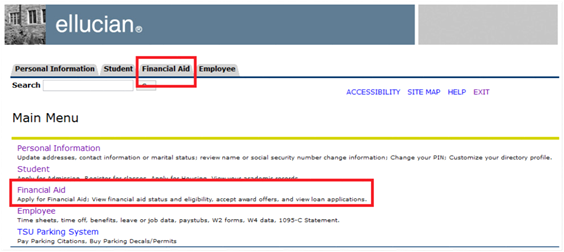
4. Click on Financial Aid Status.
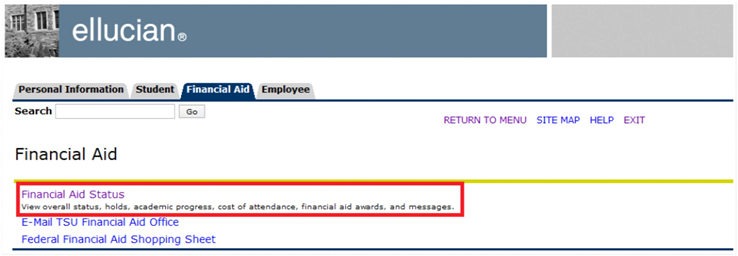
5. Select your aid year and click Submit.
If you are unsure of which aid year to select, be sure to contact the Financial Aid department at 615-963-5701 for clarification.
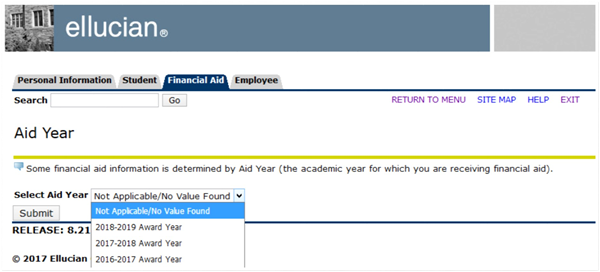
If your financial aid status says unsatisfied requirements, this means that the Financial Aid office needs additional information and/or documents before they will be able to process an award. Click on Student Requirements to fulfill those requirements and be awarded.
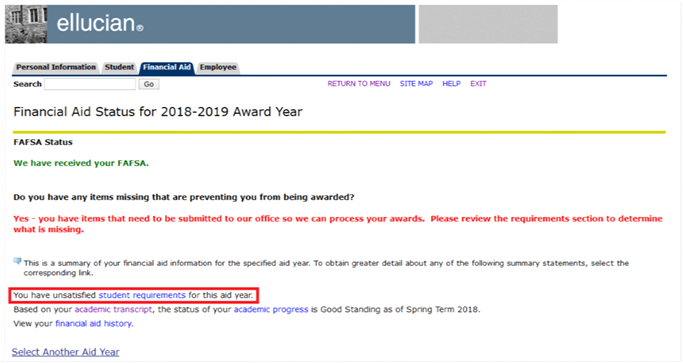
If your financial aid status says that you have awarded, this means that the Financial Aid office has awarded you for the selected year. Click on Awarded to accept your financial aid and proceed to the next step.
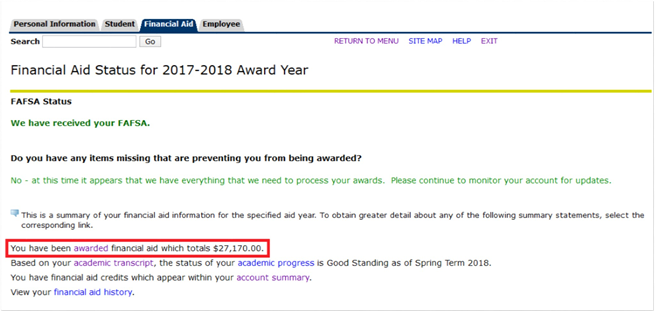
6. Follow the prompts that ask you to Accept the Terms and Conditions first.
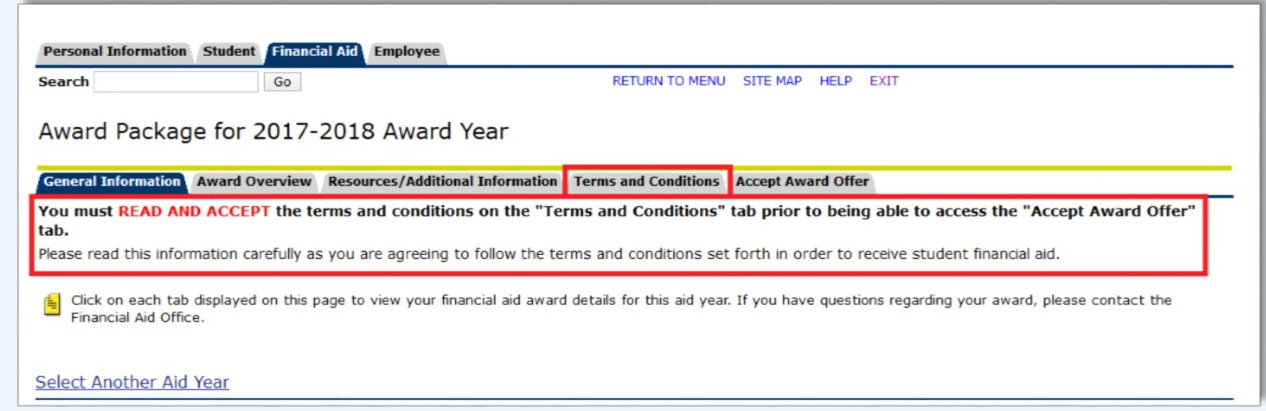
7. Look over your Award Overview
This gives you a clear idea of the aid you will be receiving (loans, grants, scholarships, etc) and can help you in deciding what to accept or decline.
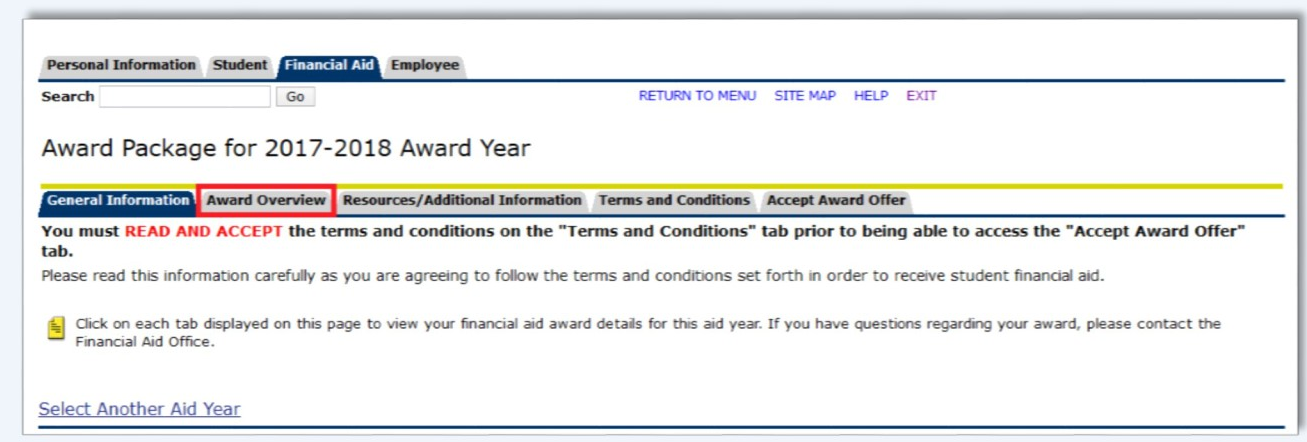
8. Accept your Award Offer.
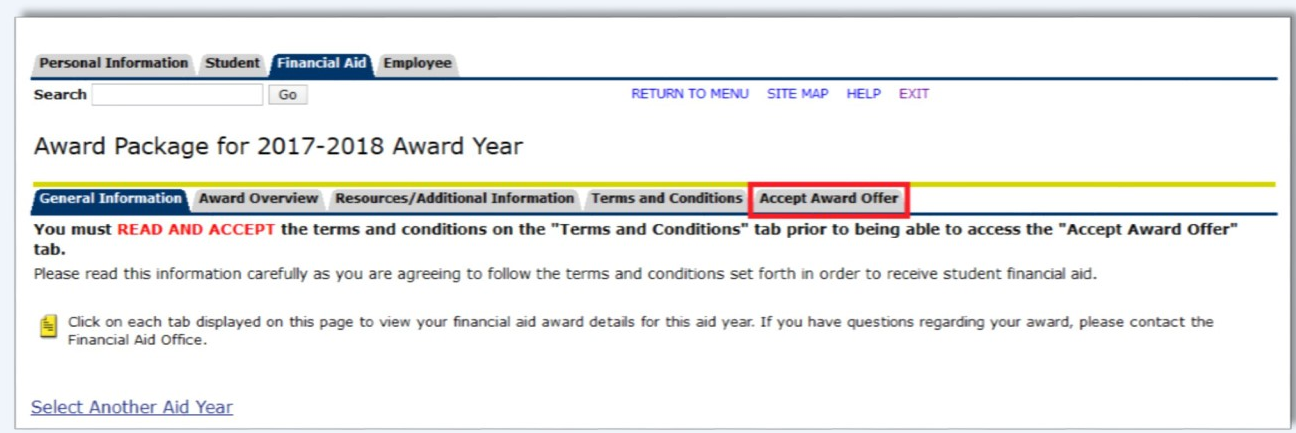
9. You're finished unless you've accepted loans.
Be sure to log on to studentloans.gov and complete the Entrance Counseling and Master Promissory Note (use your FSA ID to login or create one).