- Home >
- Human Resources
- > AETP
Annual Enrollment for 2026
Friday October 3 – Friday, Oct 17, 2025
(All coverage changes begin on Jan 1, 2026.)
-
 Use this handy
Annual Enrollment Checklist
to keep trackof yur current elections as well as the new ones!
Use this handy
Annual Enrollment Checklist
to keep trackof yur current elections as well as the new ones!
- Click HERE to quickly review the 2026 premiums!
- View the 2026 Benefits Guide as a PDF or Electronically ! In the electronic version, there are several videos you can watch to gain more information about plans.
- Log into MyTSU and scroll to the Annual Enrollment link. Once you log in, you can change the basic term life insurance from 1x your annual salary, causing you to incur imputed income tax, to $50,000 in coverage.
INSTRUCTIONS
- Log into MyTSU using your regular TSU credentials (what you use to log into the computer)
- Under 'STAFF APPLICATIONS', scroll to the bottom and click on 'ANNUAL ENROLLMENT'
- You should see a blue & red banner that reads ' Edison '. click 'ACCEPT'. (If you get a strange message, close the browser/browser tab and try again. If you still don't see the next steps below in Edison, call the Edison Help Desk at 866-376-0104. If you need your Edison ID#, it may be found on your CVS Caremark (pharmacy) card or by visiting MyTSU/Banner/Employee/TSU Get Edison ID
- Click on 'SELF SERVICE; Click on 'EMPLOYEE WORK CENTER'; Under 'My Benefits' click on 'BENEFITS ENROLLMENT'; you should see an option for 'ANNUAL ENROLLMENT'
-
Important
: Beneficiary(ies) are now designated electronically. Be sure to verify/update your beneficiary(ies); beneficiary(ies) should be age 18+.
- Click on 'SELF SERVICE; Click on 'EMPLOYEE WORK CENTER'; Under 'My Benefits' click on 'LIFE INSURANCE BENEFICIARIES'.
Once you have completed your enrollment/changes, make sure to click SUBMIT! You will receive a confirmation email to the email address on record with Edison. Check your SPAM and check your personal email if you used that email address when you initially enrolled. If you are unsure which email address is on file with Edison, call Benefits Administration at 615-741-3590.
GET ACQUAINTED WITH STATE-SPONSORED BENEFITSEnrollment Period – STATE of TN – October 3 through October 17, 2025
If you DO NOT want to make changes to your current State sponsored benefits, NO ACTION is required EXCEPT if you would like to continue an FSA contribution. You must re-enroll in medical, limited purpose and dependent care flexible spending accounts each year, if you wish to participate However, if you DO want to make changes to your state-sponsored benefits, you must do so online using employee self-service (ESS) in Edison, the State’s business software. The State does not accept paper forms during Annual Enrollment. Detailed instructions are provided in my state's annual enrollment guide here. |
Need Assistance? If you need assistance with the annual enrollment process, please visit the TSU Annual Enrollment page and scroll down to the Enrollment Support section. Enrollment Support will be available on the following dates in the Brown-Daniel Library from 10:00am - 12:00pm (unless otherwise noted):Brown Daniel Library :
Feel free to email HR at Benefits@tnstate.edu if you have questions.For assistance obtaining your Edison ID#, it may be found on your CVS Caremark (pharmacy) card or by visiting MyTSU/Banner/Employee/TSU Get Edison ID |
|
What Happens If You Miss Open Enrollment NOTE : If you miss the enrollment period and you wish to enroll/make changes, you will have to file an appeal with Benefits Administration citing a valid reason why you missed Annual Enrollment.All appeals must be filed by 4:30pm CST December 1, 2025. |

* START HERE TO ENROLL IN FLEXIBLE SPENDING / DEPENDENT CARE SPENDING *
The Flexible Spending / Dependent Care Spending / Health Savings Account (HSA) vendor is TASC . Call 800-575-6277 if you have questions or need assistance.
1.
Enrollment Info
- Visit
TASC
https://www.stateoftntasc.com/ to enroll for plan year 2026 and click
HERE
for additional instructions. Print the confirmation page!

* To cover your spouse and/or children, visit Securian Financial (MN Life) to get started.
- Click HERE to read about your life insurance options including additional Voluntary Term Life Insurance options for you and your family.
- The state of TN will pay 100% of the Employee Only Basic Life and Accidental Death & Dismemberment (AD&D) insurance premium. If you want coverage for your spouse and/or children, you must enroll them in voluntary life.
- Click HERE to start the enrollment process. You will need your Edison ID# for this part. It may be found on your CVS Caremark (pharmacy) card, by visiting MyTSU/Banner/Employee/TSU Get Edison ID
* Start Here to Enroll in the Faculty or Staff Sick Banks *
- Enroll in the Faculty Sick Bank (Faculty Only) - Contact Faculty Sick Leave Bank Chair if you have questions
- Enroll in the Staff Sick Bank (Non-Faculty Only) - Contact Staff Sick Leave Bank Chair if you have questions

* TSU Credit Union *
- Join the TSU Federal Credit Union

* Start Here to Enroll in the 401k, 401k ROTH, and 457 *
You may enroll in the 401k, 401k ROTH, or 457 at anytime. If you're not enrolled, the State of Tennessee is matching up to $50 each month for most employees! Visit Empower Retirement , click on the GREEN Register button to begin. You can also manage the account online. Call 800-922-7772 Monday - Friday 8am - 7pm if you need assistance or have questions about the funds.
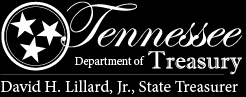
* START HERE TO VERIFY/UPDATE BENEFICIARY(IES) FOR TCRS & THE ORP *
Create an online profile, if you haven't already, and verify/update your beneficiary(ies)
- TCRS - 800-922-7772 / Empower Retirement (401k) - 800-922-7772
- TIAA - Rosaline Banks, Rosaline.Banks@tiaa.org 901-498-6165
- VOYA - Ed Stewart, ed.stewart@voyafa.com, 615-627-5936



