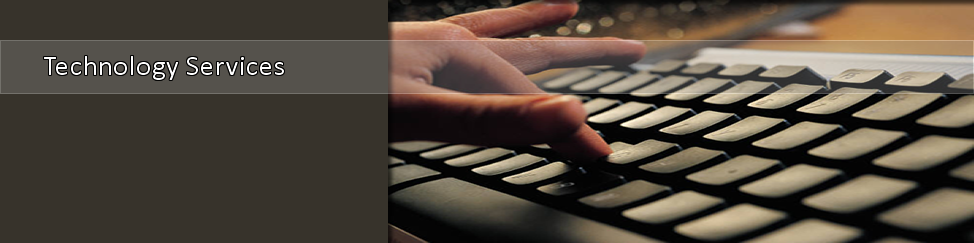- Home >
- CIT >
- Instructions
- > Instructions
Information Technology Instructions
|
Computer Accounts (Network, Office 365, MyTSU, eLearn) -Password Reset (network, wireless, email, MyTSU, eLearn) D2L/Center for Teaching, Learning and Technology
|
Faculty and Staff IPAD -Sync Email to TSU Outlook Email Website (need a website or web help?) Email (Outlook, Exchange) Email Message To Entire Campus IPAD -Sync Email to Outlook/Exchange Email Meeting Invitations in Outlook Phone Avaya 9608G Telephones How To Add Entries to Avaya Address Book How To Change Avaya Ringtone How To Split the Avaya Phone Display into Two Columns Accounts/Voicemail Conference Calls Help Desk Place a Work Request Have a Question? -Ask TSU |
Students Email Setup: Android(doc) iPhone (doc) Email Setup via Outlook App Android(doc) iPhone/Apple Device (pdf) Campus Residents- Computing Guide Computing Tips & Tricks How To Register for Classes Common Registration Errors Confirm Enrollment How To Accept Financial Aid Getting Online at TSU Have a Questions? -Ask TSU Labs & Software
|