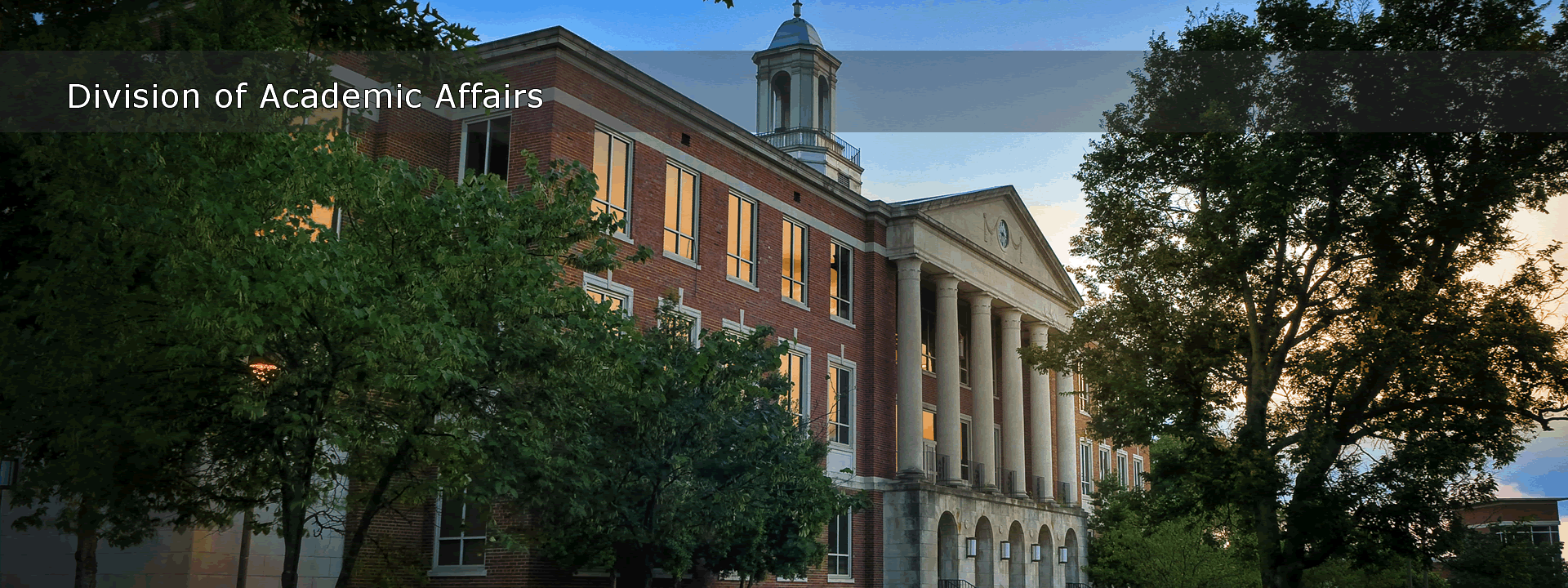- Home >
- Academic Programs
- > Systems Access
Systems Access
Most-Frequented
| Banner | eLearn | myTSU | WebMail |
All Systems
| Advising (EAB Navigate) | Argos | Axiom |
| Banner | Banner Doc Mgmt | Calendar Sys |
|
Course ScheduleIE, Firefox, and Chrome are recommended, not MS Edge. Also, may not run properly on MacOS. (If remote, use Citrix) |
CRM Recruit | Curriculum (Curriculog) |
| DegreeWorks |
Dynamic Forms for TSU Employees/Students Dynamic Forms for Non TSU Employees/Students |
EAB-Navigate |
| eLearn | Emergency | Event/Room |
| Facilities Sys | Handshake | HR System |
| Maintenance | myTSU | Qualtrics |
| SciQuest | Tech Help | Tigerprint |
| TN eCampus | WebMail | Univ Accredit'n |
| Univ Assess |
Work from Home / Work Remotely
To access TSU systems from off-campus, you need to install Citrix Workspace onto your PC first...and then use it to access varying systems.
How to install and use Citrix >>