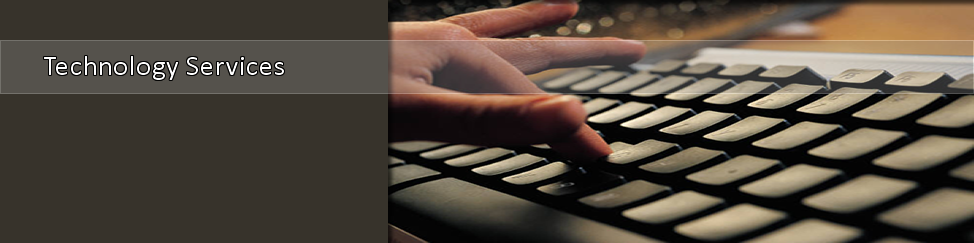- Home >
- CIT >
- Instructions
- > Student Network and Computing Accounts
Student Computing/E-Mail Accounts
Initial Setup & Explanation of Systems
As a student at TSU, you will have these three system log-ins:
- TSU network login (used for logging onto computers on campus)
- myTSU system login (myTSU is the student portal at TSU and is used for course activity, student financial info, and grades)
- LiveMail (the email system for TSU students.. All TSU correspondence will be sent to this address.)
To setup these three systems, please follow the instructions below:
STEP ONE
First step, look-up your TSU username -
- Go to myTSU at myTSU.tnstate.edu.
- Click "Retrieve Username & T-Number".
- Provide the requested information.
Your username and T-Number will be returned to the screen. The same username is used for all user accounts at TSU, but the password is different on each system.
** FOR LIVE MAIL: Please note that you must initially reset your password at a campus computer or via http://reset.tnstate.edu/aexp2b.asp to enable your Live Mail account to work properly.
STEP TWO
Next, get familiar with the accounts assigned to you. Passwords are initially set to a combination of letters and numbers based upon information that is unique to you. More information is below on each system and how to setup your password for each system.
|
Student Accounts, Purpose, and Passwords |
|||
| Account Type | Purpose | Password | How to Access |
|
Network/Windows |
Used to access computers on both the main & downtown campuses of TSU....allowing
students to login to the TSU network to access the |
Password is based upon your T-Number T (upper case) Example: Password reset: |
When you want to use any computer on campus, you must login first to the TSU network.
|
|
myTSU |
|
The initial password will be your six-digit birthdate (mmddyy) Example: Password reset: |
|
|
Windows Live Mail |
Accessible through
myTSU by cl
icking the Live Mail tab or by going directly to: mail.live.com |
Password is based upon your T-Number: T (upper case) Example: Password reset: * Please note that you must reset your TSU network password at a campus computer or via http://reset.tnstate.edu/aexp2b.asp in order for your Live Mail (email) account to work properly. |
(
How to Login
) |
|
eLearn Account |
|
|
|
webpage contact:
CIT