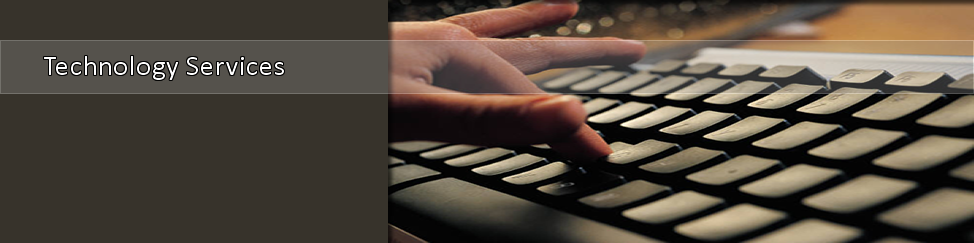- Home >
- CIT >
- Instructions
- > Employee Accounts
Faculty and Staff Accounts
First Time Computer Users
STEP 1 – Retrieve your username and T-Number
- Visit www.tnstate.edu/mytsu and click "Retrieve Username & T-Number".
- Enter your personal information and click "Submit".
STEP 2 - Contact the Help Desk at helpdesk@tnstate.edu or 963-7777 to receive your password
Reset password
NOTE: MyTSU account passwords are not reset on this webpage. You can reset them by emailing the Help Desk.
RESET PASSWORD (Used for Windows, Live Mail, Network, Wireless, and eLearn)
NOTE: If you've never set your Password Profile, you must do that first before you can unlock your account. Perform "Edit my Password Profile" below first.
- If you want to add some security answers to your profile - Edit my Password Profile
- If you know your password, but need to change it –
Change my Password
- If you forgot your password and have previously registered security answers –
Reset my Password
- If you locked out your account due to invalid log-ins - Unlock my Account
webpage contact:
Help Desk