- Home >
- Business & Finance
- > SciQuest Travel Instructions
SciQuest Travel Instructions
How to submit the Travel Request via SciQuest
1. Sign in to SciQuest

2. Select “Forms”, then scroll down and select Travel Request


3. Complete the Travel Request Form.
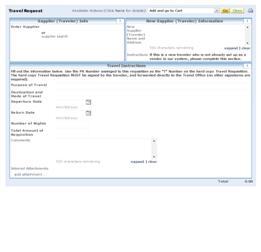
4. Attachments are NOT required.
5. The PR number that is generated in SciQuest is your Travel Requisition Number.
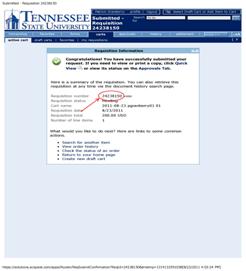
6. Click view, then comments.
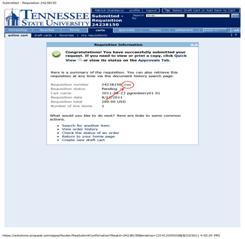
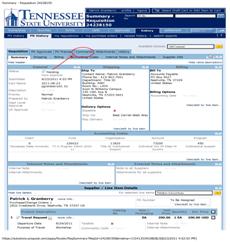
7. Add Comment: "Please Review & Approve." Next, add email recipient(s).

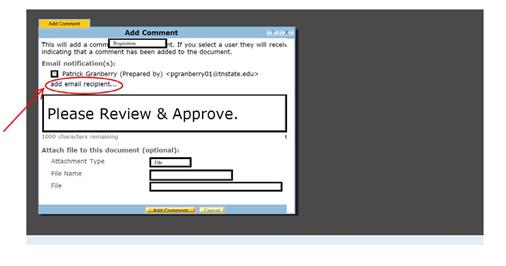
8. There is no need to print or attach copies of the PR generated in SciQuest.
9. Attach all documentation to the hard copy of the Travel Requisition (signed by the traveler only) and send it to the Travel Office.
webpage contact:
Travel Office


