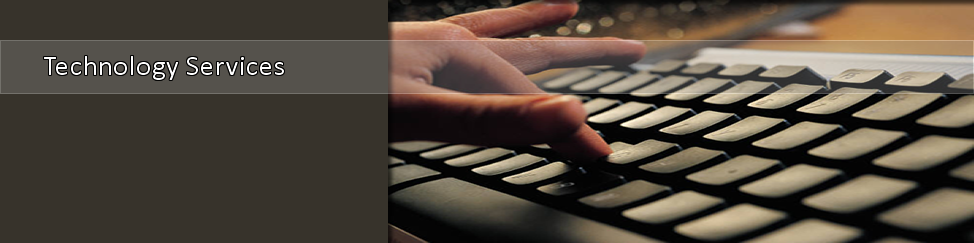Outlook for New Faculty and Staff
Microsoft Outlook and Outlook Web Access
Getting Started
Your email has been setup on the Exchange Server.
Once you have been notified that your account has been set up for the first time, contact the Help Desk to have your password reset.
- Call the Help Desk at 963-7777
- Have your user name available (same as MyTSU) such as your first initial and last name, for example: Jane Doe -- Username: jdoe
- Your password will be reset to your T Number.
- Enter a new password that is a combination of letters and numbers and is not a common dictionary word. This password is case sensitive. To change your password hold down ctrl + alt + del on your keyboard.
- In the office you will be using Microsoft Outlook as your primary means of reading and sending email. Contact the Help Desk or place a work order to have a technician set this up for you.
- Outside of the office, you can view your email through a web browser using Outlook Web Access at www.tnstate.edu (select Webmail from the home page).
Logging In to Outlook Web Access
- Open your browser
- Go to www.tnstate.edu
- Enter your email address as your User Name, such as jdoe@tnstate.edu .
- Enter your TSU Domain password.
webpage contact: