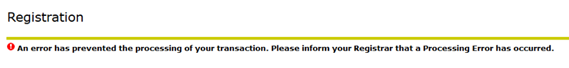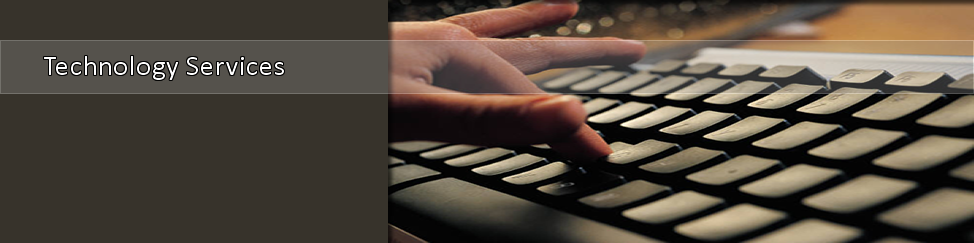Common Registration Errors
While registering for classes, sometimes you may receive errors that prevent you from adding courses. Here are some of the most common errors and how to resolve them.
- Corequisite Error
This error appears when two courses must be added at the same time. This is mostly seen with science lectures and labs.
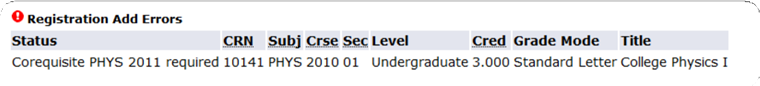
- Prerequisite and Test Score Error
Different from the corequisite error (needing to add two courses simultaneously), this error needs to be resolved by the department head where the course is hosted i.e. CHEM 1123= Chemistry Department.
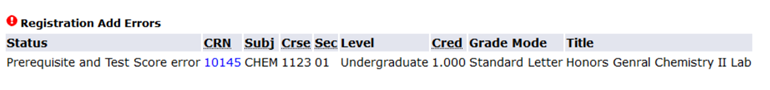
- Closed Section Error
The course you have selected is no longer available; it has closed either to it being filled or being pulled from the course catalog. If this is a course you were given by a departmental advisor, speak with them for a possible override. If not, locate another course.
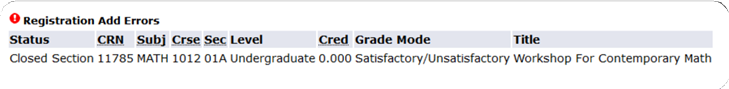
- Academic Advisor Error
Some courses will state that there is a program restriction or tell you to speak with an advisor. In this instance, you would want to reach out to your assigned advisor for assistance.
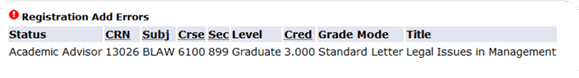
- Repeat Grade Restriction Error
If you see this error, that means that according to the TSU Records Office, you have already complete this course and/or receive a grade for it. To dispute this, first reach out yo your advisor to look over your transcript and then follow up with the Record's Office.
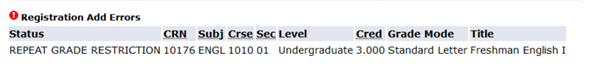
- Processing Error
This very common error occurs when there is an internal issue with the course posting. As noted in the error, the Registrar (located in the Records Office) can resolve this issue with assistance from OTS.