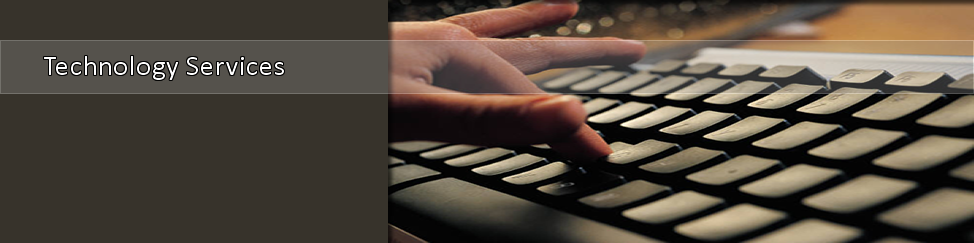- Home >
- CIT >
- Systems Support
- > Student Email is Moving to Office 365
Student Email @ TSU
How to Setup
All students enrolled in classes at TSU (unless the student is an employee) use Microsoft Office 365 for their university email account.
Steps to Access Your TSU Email AccountSTEP 1. Your Account Your Office 365 e-mail address and ID is: username@my.tnstate.edu. Example: a student with the username jsmith would have this email address: jsmith@my.tnstate.edu. Of course, sometimes a student will have the email address jsmith33@my.tnstate.edu because many "jsmiths" have come before him/her. STEP 2. Your Password If you have logged onto a TSU campus computer previously, your Office 365 password will be that same password. You are ready to go to step 3. If you have never logged onto a TSU campus computer, you must set up a new password before you can login to your Office 365 account. To do so, visit this webpage . And for "OLD PASSWORD", enter a capital "T".....followed by the first 5 digits of your T#.....followed by the lowercase letters "tsu". (Example: if your T# is T12345678 then your ‘Old Password’ would be: T12345tsu). After you have reset your password, your new password will allow you to login to your Outlook 365 account. Note: This same password will also be used to access TSU campus computers and eLearn accounts. STEP 3. Accessing TSU Office 365 To access your TSU Microsoft Office 365 account:
This will take you to the Office 365 logon page.
|
IPHONE, IPAD, IPOD:
|