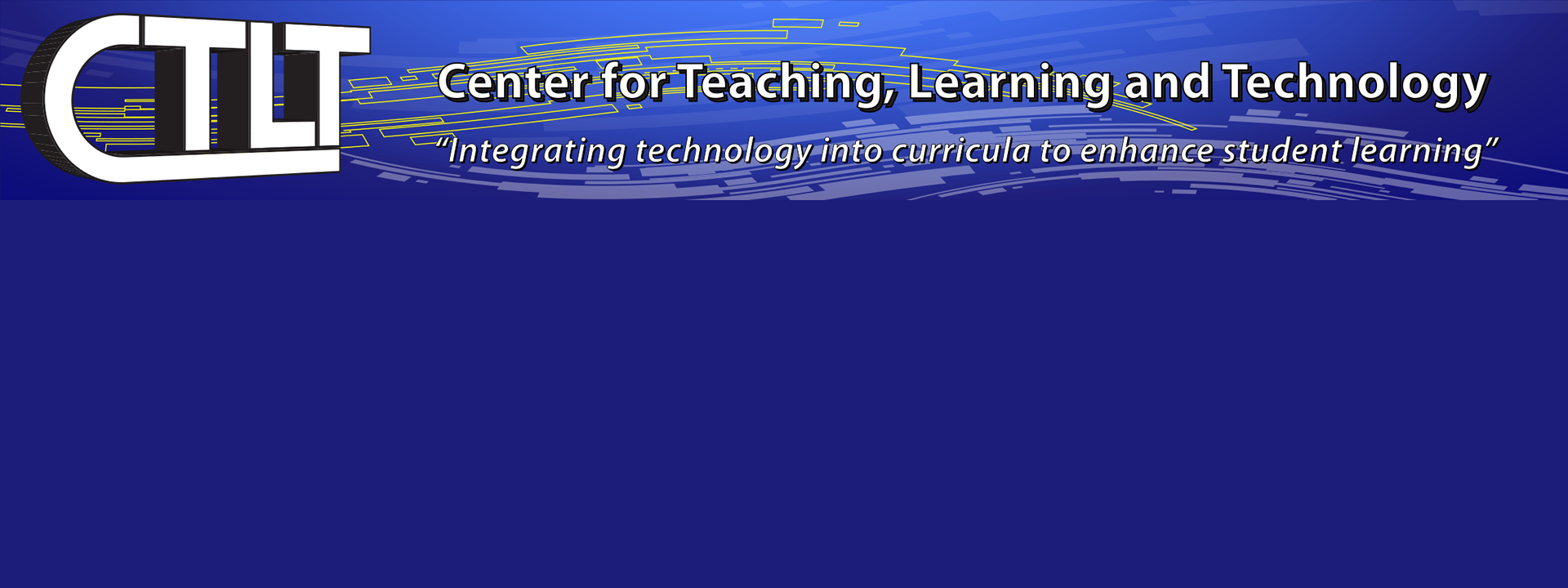eLearn Basic and Re-Certification Training
Course Available 24/7
Overview
The Center for Teaching, Learning and Technology (CTLT) and the Office of Distance Education have developed a series of online training modules, which upon completion will satisfy the basic training or re-certification requirement.
The following online training courses are available 24 hours / 7 days a week:
TSU eLearn v.DL Basic Training – Mandatory
(topics include Content Management, Communication Tools, Dropbox and Course Management)
TSU eLearn v.DL Re-Certification Training
(this training is designed for individuals who have completed the previous version of Basic Training—V10.3)
Target Audience
All faculty/staff eLearn users that teach hybrid, non-credit, online and/or web-enhanced courses.
Estimated Time for Completion of Course
It should take approximately 2 hours to complete the Basic course. However, remember the course has been designed for users to move through the materials at their own pace and one can come back to the course at anytime for review. It should take no more than 30 minutes to complete the Re-Certification course.
Steps for Course Access
- Log into eLearn (www.tnstate.edu/elearn) using your tnstate network credentials.
- Under the My Courses widget, click on View All Courses.
- Enter “elearn” in the search area.
- Once the course appears, click on the course link and begin the course!
Upon successful completion of the Basic Training course assessment, you will receive a Certificate of Completion. Upon completion of either course, you are now ready to submit your course activation request to Mr. Carl Hunter – chunter@tnstate.edu.